Following on from an
earlier post, this is the post which addresses the HTML code for inserting a mini-banner or any other picture with a hyperlink into a blog or website. I usually use a WYSIWYG web designing package (Dreamweaver) which allows you to easily access the code for your pages, but you might say why would you need to even look at the code. The reason is this: If you have to carry out a repetitive task, it is sometimes easier to copy and paste the code than it is to use the WYSIWYG interface. I find myself using the code and just changing the URL and the 'src' (source) elements when I am displaying a list of mini-banners, you can also do the same with 'alt' and 'title' tags (for SEO) and usually this is quicker than using the main layout interface. HTML code is also required for pasting into interfaces such as the 'blogger' dashboard that I use here.
Now, I can't just type in the code here as it won't display, so I am going to use a graphic with the code which you can copy out. Another way of getting this code would be to go to my sidebar and lift the code for my mini-banner and then adapt it with your own parameters. Don't be put off by the length of it, I will attempt to break it down to make it simple...

All this code, just for this little banner:

- OK then, to break it down, the URL after 'href' is where the banner points to if someone clicks on it.. using '_blank' as the target ensures that the webpage opens up in a new window. The title is an SEO-friendly tag, good idea to use a keyword here, border indicates pixel-size of a surrounding border for the image 0=no border. The 'alt' tag displays if the image cannot be seen (ie. if there is a problem at the hosting server, or your browser settings do not allow the image to be shown). Width = width of image (pixels), the URL following 'src' indicates where on the world wide web, the image is actually stored (uploaded) - and height = height in pixels.....simple really!
border, width, height, alt & title tags are optional, but recommended.
Thanks to 'J' of  for being the first to take up the challenge...you have the choice of two free mini-banners!
for being the first to take up the challenge...you have the choice of two free mini-banners!
Related posts:
free mini-banners - part 3
mini-banner update - part 4

 All this code, just for this little banner:
All this code, just for this little banner: ![]() for being the first to take up the challenge...you have the choice of two free mini-banners!
for being the first to take up the challenge...you have the choice of two free mini-banners!




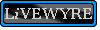

4 comments:
wow nice first banner. I hope this will boost your ranking for next time if you get a few ppl signing up.
too kind...too kind..
Thanks -- they look great. I'll find a way to put them to use shortly.
you're welcome - thanks for taking part
Post a Comment