
Anyone who has read this blog before will probably know that I am a big fan of free software.
My latest software 'toy' is 'JING' - a great little application that makes screen-shots and screen-movies for you at a click of a button. Do a search for 'Jing Project' and download it from a trusted site.
Once up and running, it sits on your desktop and when you hover on it, it pops up a little cross-hairs icon. You click on this and drag the cross hairs over the part of your screen that you want to highlight. Now you have the option of saving or sharing a screen-shot (PNG format), or making a screen-movie (up to 5 mins) in SWF (flash) format - you can do a voice over through your PC microphone. I have just used it to demonstrate to a friend how you can change the 'swap' file to a faster disk in Windows XP. I have plenty of other uses lined up for this great little toy...





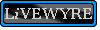

No comments:
Post a Comment