 I am delighted to be able to post again about free software that we can all find a use for. There was a time when shareware and freeware was 'clunky', unprofessional and hard to get to grips with. The range of freely downloadable applications is impressive and very often hard to tell from software that would cost a great deal.
I am delighted to be able to post again about free software that we can all find a use for. There was a time when shareware and freeware was 'clunky', unprofessional and hard to get to grips with. The range of freely downloadable applications is impressive and very often hard to tell from software that would cost a great deal.I mentioned Syncback in the previous post about creating a back-up drive for my laptop, and I am happy to report that Syncback appears to offer all the facilities that I could possibly want for keeping my backup up to date.
The only drawback with this software that I can see is that backup of each folder needs to be scheduled as a separate job. Admittedly I have not spent a great deal of time playing with the settings, but I could not find a way of backing up multiple folders in the root of a hard-drive in one go. That said, once you set up the backups you want, you only need to schedule them and then you don't need to revisit the set-up screen ever again....
My task was to make sure that two folders (My Documents, and my web files) were updated on a daily basis on weekdays. In my case, the backup drive mirrors the hard drive exactly, so all I needed to do was select the folder I wanted to back up, set the destination and decide what sort of backup I wanted. The software allows for synchronisation as well as backup, so every possible type of backup is available. You can update from the destination, synchronise changes in either folder or as in my case, just look for updates to the source drive and copy them to the destination. Once the backup was configured, it just remained for me to schedule the task. Hourly, Weekly, Bi-weeekly, Monthly etc... tasks can be scheduled in an easy to use screen that has lots of options for stopping the back-up if the battery is in use, stopping the backup if it exceeds a set time etc. etc...
All I can say is if this does exactly what it says on the tin, I will be very happy with my latest piece of free software, if not, I'll be sure to update this post...
If you want to go looking for this, I would try searching for 'Syncback' and download it from the '2brightsparks' website. Naturally, they have paid-for versions too, so look out for the free version...
UPDATE 18/03/09 - I have now found the function for copying specific folders from a drive, the only drawback I can now see is that if you have multiple drives, you will need to create a separate backup profile for each drive (small amount of pain for excellent results). I now have this software running effectively on both a laptop and a desktop. I have also learned a lesson in backing up 'My Documents' IE. make sure you use the path which starts 'C:documents and settings', then select the specific 'my documents' for your profile - this seems to work far better than trying to select 'My Documents' as a source folder. Also I had to be careful how I selected the paths to make sure I was not saving folders within a folder of the same name, duplicating the backup within itself - turns out this is really easy to do when you're not paying sufficient attention to what you are doing...!





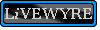

No comments:
Post a Comment