It has been observed by me and others, how John Chow and Problogger have not removed negative comments and even replied to them even though the comments were particularly crass. There is a common theme in these comments which actually does something to enhance the status of the blogger - they usually say something like 'you think you're so clever...', but of course the reality is that the commenter is acknowledging the popularity/celeverness of the blog by being there in the first place and bothering to comment. 'All publicity is good publicity' rules apply here...
Having 'do-follow' status is an invitation to bloggers with it's own reward (ie. a free backlink) that is why a level of security needs to be in place. There are two forms of security in 'Blogger', each with it's own pro's and con's.

First off then, let's go to Blogger Dashboard/Settings/Comments , our first option to consider is 'who can comment' (see above). Unless you are only running a blog for a limited exposure, then you will probably want to select 'anyone - including anonymous' allowing any visitors to at least attempt to engage with you. The security features that we can add to these comments are further down the page:
 The higher-security option would be to select comment moderation (see above), the down-side is that your visitor does not have the satisfaction of seeing his/her comment immediately appear on the site. I choose verification which at least should make sure that your comments are from a real person, after that, I select to be notified of every comment. This means that I can check for new comments regularly without logging into Blogger, and then login to respond or 'bin' the comment. For either option, it is advisable to have email notification of comments to ensure that the delay between comment and either approval or response is as short as possible.
The higher-security option would be to select comment moderation (see above), the down-side is that your visitor does not have the satisfaction of seeing his/her comment immediately appear on the site. I choose verification which at least should make sure that your comments are from a real person, after that, I select to be notified of every comment. This means that I can check for new comments regularly without logging into Blogger, and then login to respond or 'bin' the comment. For either option, it is advisable to have email notification of comments to ensure that the delay between comment and either approval or response is as short as possible.This is the last option on the comment section:

Place an email address that you regularly use in here and click 'save settings' and your new security settings will be up and running.





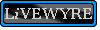

No comments:
Post a Comment