First off, you are offered the chance to download your template before you start messing around with it – this is a good idea.. click on the 'save template' button and then 'download full template' every time that you make a successful change, so that you can always take a step back and reverse a mistake by uploading a working template that you previously saved.
Try it and make sure it works…Once you have saved your template you can start experimenting to see what parameters can be changed, safe in the knowledge that you can always upload a default template.
Here goes then:
Log into Blogger dashboard/layout/edit HTML - Click on ‘download full template’ to save a copy of the HTML on your own hard-drive.
If you want to put your ‘description’ and keyword tags in, search for the 'head' tag and place them after this along with the other meta tags (NB the ‘title’ tag uses the variable: ‘data:blog.pageTitle’ – this is presumably linked to the entry that you make in the ‘title’ field in ‘Settings/Basic’) I suppose you could overwrite this, but I haven’t done(yet…)
 I started by changing the pixel-width of my sidebar – I searched the term sidebar and changed width values until it looked how wanted it, then I decided that I didn’t like the dotted line… I noticed that the term ‘dotted’ in the code and simply took a guess that changing ‘dotted’ to ‘none’ would do the trick, and hey presto – line gone!
I started by changing the pixel-width of my sidebar – I searched the term sidebar and changed width values until it looked how wanted it, then I decided that I didn’t like the dotted line… I noticed that the term ‘dotted’ in the code and simply took a guess that changing ‘dotted’ to ‘none’ would do the trick, and hey presto – line gone!Your header can easily be changed in the dashboard, and I have used ‘layout/page elements/add a page element’ to include some HTML for navigation buttons which are very simple – I was pleased that some people have commented on the buttons so I may post about how I did them, but really they are very, very simple to do.





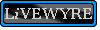

2 comments:
Great tutorial! I really enjoyed using Blogger, as it is really easy to use and customize.
It's funny - I had to leave because I was having problems with my site crashing because of traffic. They seem to have fixed it, but now I am stuck with WordPress (kinda LOL) now. :)
Too much traffic is a great sort of problem to have!
If I were starting again from scratch, I would seriously think about WP.
Post a Comment