 I have reported before that I have 're-invested' my online earnings into extra bits and bobs for my PC. I have almost (but not quite) optimised my current PC - the last thing I had to buy was a new power supply to cope with the extra drives (internal 320GB, external 250GB, external DVD-RW and internal DVD-RW...). It only remains for me to replace one of the RAM boards to take it from 1.5GB to 2.0...
I have reported before that I have 're-invested' my online earnings into extra bits and bobs for my PC. I have almost (but not quite) optimised my current PC - the last thing I had to buy was a new power supply to cope with the extra drives (internal 320GB, external 250GB, external DVD-RW and internal DVD-RW...). It only remains for me to replace one of the RAM boards to take it from 1.5GB to 2.0...So, while I am waiting for SDRAM to get cheaper, my attention has been turned to my old 'spare' PC - we all have one right? The truth is we spent so much cash buying these PC's 10 years ago that we can't face throwing them out even though they are useless...
This PC has been a bit of a playground for my forays into PC ‘frankenstein’ation in the past and sports a 20GB drive alongside the original 8GB (that was huge 10 years ago!!) and has the maximum RAM that it can stand (128MB x 3). I found out long ago that the motherboard cannot easily take a more modern CPU, and recent weeks it has become apparent that buying a new mobo (recently learned this slang for motherboard!) CPU, RAM and power supply would almost cost as much as buying a new PC. For a short while this put me off until I started browsing for Motherboards on Ebay and bagged one for £10 including delivery ($20). This is not exactly a dual core model, but it is about twice as fast as my old CPU and can take 1.5GB RAM, so I am expecting some improvement in performance if I can ever get it working. And this is the point of the post (finally)... Have you noticed how every time you decide to carry out maintenance on your PC it takes at least three days longer than you thought it would. You will be familiar with this if you ever tried to set up a wired network....
So far I have taken the whole PC to bits - the first thing I had to do was build a bench out of bits in my workshop so I could assemble all the components outside of the PC casing. Naturally the first few times I fired it up nothing happened, but once I found out where the 'on' switch was on the mobo (sticking a screw-driver across the correct pins works like a dream..). I was fortunate to find a manual for free on the 'net for the board I bought, and I have enough spares (screen, mouse, keyboard and about half a dozen CD drives...) to make up a complete system.
There are always contingencies that you don't allow for and so far these have run to: Having to 'reset' the mobo (instructions found in the manual) to default settings, the original hard-drive has decided not to work, and for some reason I can't get the CDROM to boot even though I have selected it in the BIOS and saved the setting.
So far I am adopting the method of making one considered change per day and then thinking long and hard before making the next change - hopefully, this will mean that I will make better decisions than when I sit down and try and do the whole thing in one go. Yesterday I fitted a spare hard-drive and was pleased to see that it was at least recognised in the BIOS settings, today I will try another CD drive to se if I can boot from that one. Admittedly, this approach would not work if I was maintaining my 'main' PC, but I find this method of working relatively stress-free. I have already started bidding on another hard-drive, so I will HAVE to get the system working somehow....





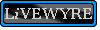

No comments:
Post a Comment