Secondly, if your visitors are diggers (applies to 'stumblers', 'reddit' etc. also of course...), then you are providing the means for them to easily show appreciation of your story.
I think it makes sense for you to initially digg your own story so that your first digging visitor does not have to go through the rigmarole of submitting the story themselves - I honestly think that Digg expect you to do that....
What I really wanted was for the digg it widget to appear on every one of my posts to make it easy for me to submit and my visitors to join in. I also wanted the compact widget rather than the standard sized one so that it didn't look too prominent. Of course, the blogspot template is not set up to allow this to happen easily, so it means you have to go in there and insert some simple code. I chose to have my widgets at the bottom of the post on the left hand side, but there are options for putting it elsewhere, in different sizes, shapes and colours too.
My advice is to use a title for your important posts that you think will attract an audience, and digg these posts yourself before promoting the post in the places where you normally do your promotion.
How to:
First open up your blogger template (click 'expand widget templates') and locate the "data:post.body





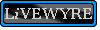

No comments:
Post a Comment