The task I have been so heavily immersed in, was one of backing up all my files, though to be truthful, I have actually been backing up my backup! I set up a 250GB external hard-drive a little more than a year ago to automatically backup selected folders on a daily basis. I watched it like a hawk for a week or more (when it was registering about 10GB of used space), before leaving it to silently get on with its' task, occasionally needing to kick it into life when it went off-line.
However, I noticed a few days ago that about 80% of the drives' capacity was full, it had been diligently backing up huge amounts of data in the background - out of sight, out of mind. I do a bit of work with large audio files and have been playing with video files, which accounts for large files in the backup, and means that I need plenty of free file space. A lot of the files that were backed up were duplicates or 'first drafts' or 'edits' that I no longer required, yet a large chunk of that data needed to be archived in case I needed it again. It took me TWO days of deleting masses of files before all the duplicates and files that were not needed were finally purged.
I hit on a plan to get the important files onto DVD's for storage, but it was the complexities of the plan that I thought would be worth exploring. These are the things that struck me that I hadn't really considered before I started backing up:
- Make sure that you have not backed up any 'temp' folders as these may take up huge amounts of file space whilst all the data in them is probably stored elsewhere
- Tidy up your hard drive AND your backup on a regular basis BUT make sure you clean the files from your PC hard-drive first because if you just clean up the backup, all the files that are still on the hard-drive will reappear as soon as the next routine backup takes place...
- Once you have cleared all the 'junk' from your backup, you need to catalog the contents of the drive before you end up with a load of compressed archives that give no clue as to what is in them.
 For this final task, I googled for 'freeware to print folder directory' and came across 'PrintFileListPro' from James River Software. I was able to quickly print out a hard-copy of the files that I was about to archive, straight from the backup drive. Once the list of files has been printed, I would then be able to mark on the list which files were on which DVD archive - this proved essential as I managed to fill NINE discs each with over 4GB of compressed data.
For this final task, I googled for 'freeware to print folder directory' and came across 'PrintFileListPro' from James River Software. I was able to quickly print out a hard-copy of the files that I was about to archive, straight from the backup drive. Once the list of files has been printed, I would then be able to mark on the list which files were on which DVD archive - this proved essential as I managed to fill NINE discs each with over 4GB of compressed data. I recently bought an internal DVD writing drive which had NERO bundled - this has a backup facility which allows you to select files from any drive and back them up in compressed format onto DVD or to another drive. It is nearly 40 GB and another TWO DAYS later before and I am finally in a position to clean off the archived data from the backup external drive.
I recently bought an internal DVD writing drive which had NERO bundled - this has a backup facility which allows you to select files from any drive and back them up in compressed format onto DVD or to another drive. It is nearly 40 GB and another TWO DAYS later before and I am finally in a position to clean off the archived data from the backup external drive.My backup drive now has a healthy 70% free space, and I have a healthier attitude towards backups, this includes the idea of routinely cleaning and archiving the backup, and ensuring that non-essential folders do not take up valuable backup space. In the days of cheap storage devices and excellent free software, there is no excuse for not having a backup system in place. My next step will be to see if I can find decent free 'mirror' software so that I can keep an up-to-date 'redundant' copy of my main hard-drive. Any ideas??





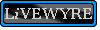

No comments:
Post a Comment