I am still playing with my new NAS that I bought from eBay, and so far have found that it works pretty much as I hoped. Access speeds are hardly blistering, but I only really want to use it for back-ups anyway...
I have installed to hard drives (400GB each) and set them up to be seen as a single disk. I am currently moving my current back-up files from my USB drives onto this new 800GB drive. Once these are safely done, I can wipe to old USB drives and then add them onto the NAS as extra storage space available to the network. My next task will be to configure my backup software to carry on backing up the various files that I need - I am also considering moving all my pictures onto the NAS so that they are available across my network and maybe backing them up onto one of the USB drives - I have already moved my music files (which I will also need to back up).
So as it stands, I have found two distinct uses for the NAS, firstly to back up files that I want to keep, and secondly to make certain files available across my network - where this has been done, another back-up will be required for which I will use the USB drives that the NAS has replaced. I have found the free back up software 'SyncBack' from '2brightsparks' to be perfectly adequate for my needs, so I will control most of the back-ups using this software, although I do have the option of the software that came with my Packard Bell external drive - this software is a lot quicker to set up, so I may try to see if it will work across the network.
The final task that I want the NAS to do for me is to provide a folder for other to access remotely with a password, this should be possible using the FTP server, but I haven't tried his yet and am not sure how it will work out.
Friday, 18 June 2010
Subscribe to:
Post Comments (Atom)





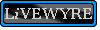

No comments:
Post a Comment