I have a number of PC's that I use both at work and at home. In general I use two laptops for work and two desktops for home - there are reasons, but I'm not going to start explaining right now...
Anyway, my second work laptop is useful for doing certain tasks a lot better than my 'normal' laptop, so I kind of inherited it when someone left the firm. When I first got it, it had a 2006 copy of Norton Antivirus installed (not being updated, but I left it on anyway). I added some other security software so it would be safe to use and sure enough it worked OK for a while although every month it would try to persuade me to sign up for Norton again...
A few weeks ago I had it at home and Firefox stopped working, I tried IE, and that was still working until the next day when I got it back into work... after all sorts of windows updates and IE/FF re-installs I was getting nowhere. Never mind, Dreamweaver FTP was still working, so I could use it for that, and 'Radmin' was working (links to another PC via the internet). After a few days, FTP was no longer working and I am beginning to feel that this laptop is becoming increasingly useless, then I thought 'hang on - why don't I remove Norton?' so I tried uninstall - it wouldn't work, so I had to use my working laptop to browse for 'norton uninstall tool'. Eventually I found an up-to-date copy and Eureka! the problem was fixed and I was back on the 'net. Let that be a warning to Norton users... if you don't renew, Norton can screw up your PC...
Whilst I was browsing, I came across the new Microsoft Security Essentials - free software from Microsoft - yes FREE! from Microsoft!! for all those with a legit copy of windows XP/VISTA/7...
It is supposed to update itself with virus definitions, so you can just load it up and let it look after your PC without giving it a second thought. You get the usual warnings about possible conflicts with other software, but I have run it alongside Malware Bytes and AVG Free without any obvious issues yet.
So that's the good and bad of antivirus (Security Essentials also covers malware...), Norton is the badddie and Microsoft are the goodies...





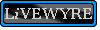

2 comments:
I am sorry but I don't see the logic to your post.
You said you had Norton 2006 on your computer and left it on your computer to the present day, which is some time in 2010?
I'm not sure what that is suppose to prove? It was a copy that didn't have a current subscription!
So your old outdated Norton caused a problem! So? This happens with lots of antivirus programs at some point or another?
As for security essentials, I have not used it alot. It's not my cup of tea, but if you like it that's all that matters.
Malwarebytes, shouldn't cause a problem unless you are using the paid version which is active in your computers backround.
I would go with AVG over anything from Microsoft, as I feel if they were more careful in thier programing, and not putting out half baked products, things would be a little more secure.
Just my 2 cents.
The laptop was one that I 'inherited' at work with an old copy of Norton. The post is centered around the fact that having Norton (a copy which would not uninstall itself) was actively preventing the computer from working. You may have problems like that, but I have never experienced that sort of activity before. The problem was that if I wasn't thinking outside the box a little, this PC would have eventually been useless thanks to Norton, and there are a lot of people using PC's that aren't as savvy as me - and I bet lots of them are using Norton.. My 'cup of tea' is software that works without screwing up the system - end of... Hence I also use AVG
Post a Comment