 I am one of those who is very happy with my XP installation and have XP Pro on my works laptop and both of the PC's that I use at home (one of those PC's is too old to run Vista anyway). Despite thinking seriously about Linux for some time, I still haven't had the courage to go down that route yet.
I am one of those who is very happy with my XP installation and have XP Pro on my works laptop and both of the PC's that I use at home (one of those PC's is too old to run Vista anyway). Despite thinking seriously about Linux for some time, I still haven't had the courage to go down that route yet.I am not yet ready to embrace Vista unless forced to and will be contect to wait for the next generation OS to come along from Windows. So how do we keep XP running in the meantime? There are a number of routine steps that you can take to keep your XP installation in tip-top condition and some of these are listed below:
- Have sufficient anti-virus and spyware cover - I use two free pieces of software to do this AVG FREE for anti-virus and SPYBOT S&D (Google for them if you want to download them) both of these programs are highly-rated and highly effective and offer free updates.
- Keep your disks uncluttered and well-maintained. If you have on board disk management so much the better, but there are some simple steps you can take to keep your disks running to their optimum. Use the Check-disk facility (my computer/right click on the disk/properties/tools) regularly - you may have to restart the PC for this to work. From the same tools tab, use disk defragmenter regularly too. To clear off unwanted files from your disks, try 'CCleaner' - this can dig out Megabytes of filespace and free it up for a cleaner system.
- Once you have been through all the maintenenace steps (scanned for viruses and spyware, checked and defrag'd your disks and cleaned out the redundant files - create a system restore point so that you can go back to those settings if anything goes wrong in the future. Having an up to date clean system restore point will means that recovery from errors will not be too much hard work. (Accessories/System tools/System restore).
These three simple steps will keep you ahead of the game and help to keep your XP O/S up to scratch pending a shiny new system from Windows. If you have to reinstall your O/S (which is a good way to 'clean' your system anyway..) it makes sense to create a new XP disk incorporating SP3 to speed up the process - there are other short-cuts you can introduce when creating your new start-up disk, but I will save the details for another day probably after I have tried it myself and can report on how easy this is to do.





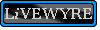

No comments:
Post a Comment