 One of the things that I needed to do when I was trying to recover my online life after the failure of my main PC was to retrieve my emails with POP3 access as opposed to internet emails. I set up some accounts using MS Outlook Express, but for my online income mail I tend to use MS Outlook too.
One of the things that I needed to do when I was trying to recover my online life after the failure of my main PC was to retrieve my emails with POP3 access as opposed to internet emails. I set up some accounts using MS Outlook Express, but for my online income mail I tend to use MS Outlook too.It was easy enough to recover connection details (although I couldn't recover addresses or the mail archive) for Outlook Express and was up and running in no time. The version of Outlook that I had on my spare PC though was sufficiently different to my current version for me to end up in a frustrating loop whilst trying to set it up. So I took the step of deciding to dump Outlook and try out Mozilla Thunderbird.
Thunderbird turned out to be easy to download and set up and packed with some great features including automatic detection of junk mail. It looks and feels very much like the Outlook software and many of the features and set up are shared. I didn't get a chance to try email rules (which I like to use for spam), but am sure that Thunderbird functionality is at least as good as the Outlook family - and it is of course, completely free!
So Firefox and Thunderbird, two great pieces of free software but where do they get the names? Something from nature combined with an animal: Fire-Fox, Thunder-Bird what other names could Mozilla utilise - how about Mozilla WaterFrog or Mozilla TyphoonBat? Sure beats 'outlook' and 'internet explorer' for imaginative naming anyhow...
Of course Linux users will have been using this software for a long time, and there are more email programs out there that are probably worth mentioning, but if you use Windows in some form the chances are that you will be using the default MS software. I am here to say that there are good reasons to step outside the box and consider other software providers. Next to MS, Mozilla are probably one of the prime most-trusted software providers and all their software is free. If you take the plunge you may be surprised at how good this software is - and if you think MS software is free (because it was pre-loaded onto your PC) just take a look at the price of MS software disks in your local computer shop...





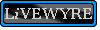

No comments:
Post a Comment