The way we are using computers is changing with the advent of the tablet, and finding ways of using a tablet for previously PC-based tasks will ensure that the PC will soon become a thing of the past.
Right now, we are having a torrid time with the two PC's I have at home, but now we are replete with Android phones, I have being looking at ways to get more use out of the Android devices. Luckily I also have a laptop to fall back on, and the laptop is fulfilling all the PC tasks at the moment as the PC's are really on their last legs.
So, the latest task I have been soring out is printing from the Android device... and happily discovered Google Cloud Print. However you will need a working PC unless you have a wi-fi or cloud-enabled printer to use this service.
How it works:
You register your printer using your Google account on your PC/laptop (Google Chrome settings/ Advanced Settings), then download the cloud print app to your device - run it and select the printer and you should be ready to go... The setup prints out a test page for you and from then on when you select 'print' from a document, picture or website on your phone or tablet, you will be able to print on your home printer (you will need the PC to be logged into your Google Account in order for this to work).
One more arrow through the heart of the PC, one step closer to domination by touch-screen devices!
I am now considering upgrading just one of my two home PC's - replacing the second PC with a tablet - and keeping the laptop for emergencies.
Subscribe to:
Post Comments (Atom)





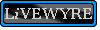

No comments:
Post a Comment